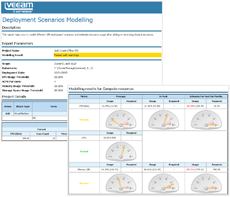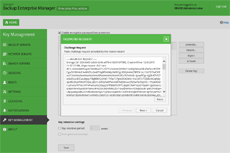Veeam Availability Suite
Availability for the Always-On Enterprise Including Veeam Backup & Replication and Veeam ONE
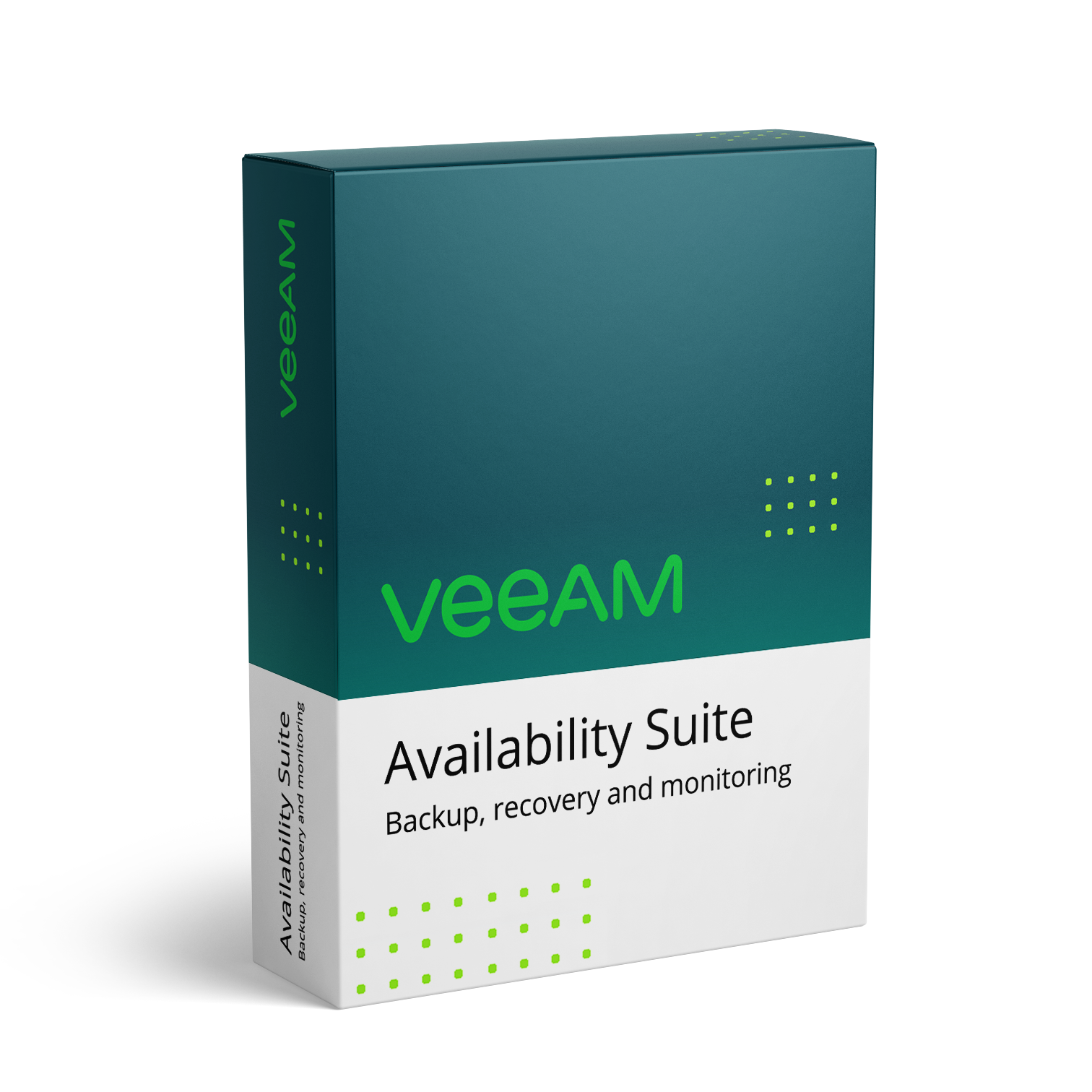
*Not for net new Veeam end-users, please Contact Us if you are a net new Veeam end-user.
*Includes Backup & Replication Standard + Veeam One
Our Price: Request a Quote
Our Price: Request a Quote
Our Price: Request a Quote
Our Price: Request a Quote
Our Price: Request a Quote
Our Price: Request a Quote
More pricing below, click here!
Please Note: All Prices are Inclusive of GST
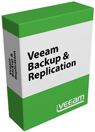

Includes Veeam Backup &
Replication and Veeam ONE
Overview:
Veeam Availability Suite combines industry leading backup, restore and replication capabilities of Veeam Backup & Replication with the advanced monitoring, reporting and capacity planning functionality of Veeam ONE. Veeam Availability Suite enables the Always-On Business by leveraging virtualization, the latest storage technologies and the cloud to deliver RPOs and RTOs (RTPO) of 15 minutes for ALL applications. It reliably protects and manages your VMware vSphere and Microsoft Hyper-V environments through five key capabilities including High-Speed Recovery, Data Loss Avoidance, Verified Protection, Leveraged Data, and Complete Visibility.
Organizations are modernizing their data centers in order to provision IT services faster, strengthen security and control, lower operational costs and increase business agility. While building these modern data centers, organizations are investing in server virtualization, modern storage applications and cloud-based services.
However, businesses are also facing new demands from end users, including access to data and applications 24/7, no patience for downtime or data loss and exponential data growth at 30-50% per year. Specifically, CIOs are reporting that businesses are increasing their requirements for both minimizing downtime and guaranteeing access to data.
The availability gap and the Always-On Business
As these availability requirements are increasing, businesses are trying to adopt an Always-On approach, but many are instead settling for legacy backup solutions where they continue to face shortcomings like:
- Lengthy RTOs and RPOs of hours and days, respectively - too long for the Always-On Business
- Less than 6% of backups tested each quarter
- More than 16% of backups failing to recover
- 59% of patches or upgrades to applications resulting in more downtime than expected
- Limited visibility to detect issues before they have an operational impact
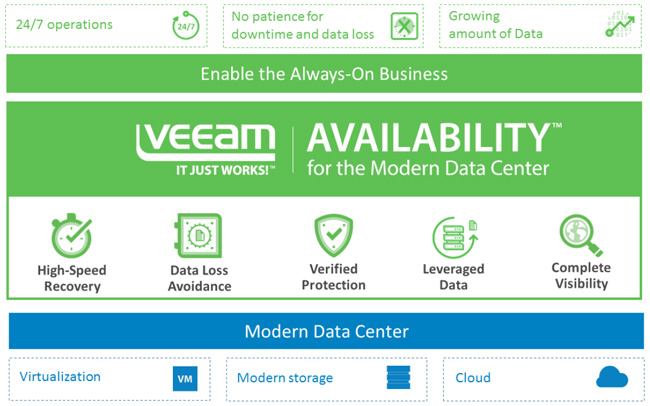
This opens a gap-an "availability gap"-between the requirements of the Always-On Business and IT's ability to effectively deliver availability. In fact, 82% of CIOs say that there is a gap between the level of availability they provide and what end users demand.
Bridging the Availability gap
Veeam bridges this gap by providing customers something fundamentally different -an Availability solution, which meets SLAs for recovery time and point objectives (RTPO) < 15 minutes for ALL applications and data.
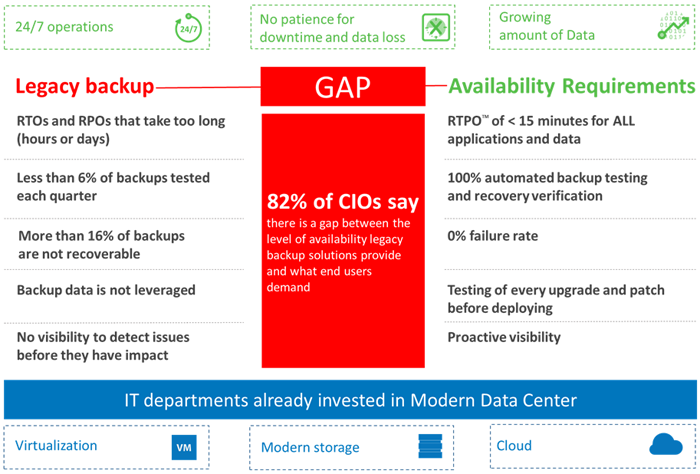
Organizations are modernizing their data centers in order to provision IT services faster, strengthen security and control, and lower operational costs. While building modern data centers, organizations invest in server virtualization, modern storage applications and cloud-based services. However, businesses are facing new demands from end users including access to data and applications 24/7, no patience for downtime or data loss, and exponential data growth at 30-50% per year.
This opens a gap-an availability gap-between the requirements of the Always-On Business and IT's ability to effectively deliver availability. In fact, 82% of CIOs say there is a gap between the level of availability they provide and what end users demand.
Veeam bridges this gap by providing customers a new kind of solution-Availability for the Modern Data Center, which delivers RTPO of < 15 minutes for ALL applications and data.
Organizations now can leverage their investments in the modern data center to meet new demands of the always-on business.
Availability for All Applications
Veeam Availability Suite combines the industry-leading backup, restore and replication capabilities of Veeam Backup & Replication with the advanced monitoring, reporting and capacity planning functionality of Veeam ONE. Veeam Availability Suite delivers everything you need to reliably ensure and manage your VMware vSphere and Microsoft Hyper-V environments, providing you with a high Availability data center through the following capabilities:
 High-Speed Recovery
High-Speed RecoveryRapid recovery of what you want, the way you want it
 Data Loss Avoidance
Data Loss AvoidanceNear-continuous data protection and streamlined disaster recovery
 Verified Protection
Verified ProtectionGuaranteed recovery of every file, application, or virtual server, every time
 Leveraged Data
Leveraged DataLow-risk deployment with a production-like test environment
 Complete Visibility
Complete VisibilityProactive monitoring and alerting of issues before operational impact
Legacy backup vs Availability
Organizations are modernizing their data centers while facing new demands from end users including access to data and applications 24/7, no patience for downtime or data loss, and exponential data growth of 30-50% per year.
Legacy backup cannot meet these requirements, and cannot deliver the Availability that is needed in today's modern data center.
In fact, 82% of CIOs say there is a gap between the level of data center Availability they provide and what end users demand.
This is why more than 193,000 companies, 50,000 in the last 12 months, ditched their legacy backup software for something fundamentally new… Availability from Veeam.
Features and Capabilities:

High Speed Recovery
Rapid recovery of what you want, the way you want it
Veeam Backup & Replication delivers lightning-fast, reliable restore at your fingertips for entire VMs, individual files and application items giving you low recovery time objectives (RTOs) of < 15 minutes.
- Restore entire VMs in minutes with Instant VM Recovery
- Recover individual files effortlessly with Instant File-level Recovery
- Quickly and easily restore Microsoft Exchange items with Veeam Explorer for Microsoft Exchange
- Recover Active Directory objects, entire containers, OUs and user accounts with Veeam Explorer for Microsoft Active Directory
- Restore entire SharePoint sites; return deleted items back into production with Veeam Explorer for Microsoft SharePoint
- Fast transaction-level recovery and point-in-time restore of Oracle databases with Veeam Explorer for Oracle and SQL Server databases with Veeam Explorer for Microsoft SQL Server
- Leverage EMC, HPE and NetApp snapshots for recovery of single files or entire VMs from storage snapshots with Veeam Explorer for Storage Snapshots

Data Loss Avoidance
Low RPOs and streamlined disaster recovery
Veeam Backup & Replication provides streamlined disaster recovery and simple, secure offsite backups, giving you the ability to achieve recovery point objectives (RPO) of < 15 minutes.
- Create backups from any storage, plus ultra-fast backups from EMC, HPE and NetApp storage snapshots
- 2-in-1: backup and replication: In addition to backups, maintain image-based replicas either onsite for high-availability or offsite for disaster recovery, and simplify replica failover and failback with little to no business disruption
- Leverage fully-integrated cloud-based disaster recoveryNEW and fast and secure cloud backup with Veeam Cloud Connect
- Simplify the management of your backup storage with Scale-out Backup Repository
- Get backups and replicas off site up to 50x faster with built-in WAN acceleration
- Meet compliance requirements and archiving policies with native tape support
- Back up directly from file-based (NFS) primary storage using Veeam's proprietary NFS client with Direct NFS Access

Verified Protection
Guaranteed recovery of every file, application, or virtual server, any time
Veeam Backup & Replication automatically tests every vSphere and Hyper-V backup and replica, every time. Have confidence that your files, applications and virtual servers can be restored when needed.
- Verify the recoverability of every backup with SureBackup.
- Test every restore point in every VM replica automatically with SureReplica.

Leveraged Data
Using backup data to create an exact copy of your production environment
Veeam Backup & Replication mitigates the risks associated with application deployment by putting your backups and replicas to work in a production-like environment prior to any production rollout.
- Create a Virtual Lab without provisioning additional resources to run your applications from Veeam backups and replicas.
- Test or troubleshoot an application in one or more VMs from an On-Demand Sandbox without affecting production workloads.
- Create complete, isolated copies of production from storage snapshots with On-Demand Sandbox for Storage Snapshots.

Complete Visibility
Proactive monitoring and alerting of issues before operational impact
With Veeam Backup & Replication and Veeam ONE, you can take control over your entire backup and virtual environment. By utilizing all of the features and capabilities of Veeam's backup and virtualization technology, you can discover and be alerted to issues before they affect your Always-On Business.
- Ensure protection, performance and availability with Veeam ONE through:
- 24x7 real-time monitoring and alerting: Notifies you of backup and performance issues
- Resource optimization and configuration tracking: Evaluate infrastructure performance and ensure existing configuration meets all known best practices
- Capacity planning and forecasting: Forecast resource usage and utilization trends with “what if” modeling and resource overcommit tracking for your backup and virtual infrastructures
- And MORE included in the NEW Veeam ONE v9!
- Gain visibility into the Veeam backup infrastructure from inside Microsoft System Center, Kaseya VSA and LabTech.
- Get enterprise-level usability with a standalone console and Remote Office / Branch Office (ROBO) enhancements.
- Scale your business with a distributed architecture and centralized management console.
- Leverage deep VMware integrations with vCloud Director support and a vSphere Web Client Plug-in.
High-Speed Recovery:
Achieve RTOs of < 15 minutes!
Backup is nothing without recovery. From a single image-based backup, Veeam Backup & Replication provides a wide range of capabilities that can help you tackle virtually any recovery scenario. Best of all, Veeam ensures you get exactly what you need-virtual machine (VM), file-level and application-item recovery, and e-discovery-when you need it through its agentless, easy-to-use and wizard-driven UI.
- Instant VM Recovery
- Veeam Explorer
- Instant File-Level Recovery
- U-AIR (Universal Application-Item Recovery)
- Guest OS file indexing and search
- 1-Click Restore
- Backup and recovery for vCloud Director
Instant VM Recovery
Recover a failed VM in less than 2 minutes!
With Instant VM Recovery you can run any virtualized application on VMware vSphere or Microsoft Hyper-V directly from the latest backup. Instead of making users wait while you provision storage, extract the backup and copy it to production, you can simply start a VM with Veeam's patented vPower®technology. After that, use VMware Storage vMotion, Hyper-V Live Migration or Veeam's proprietary Quick Migration to move VM back to production storage.
While many vendors claim to be able recover a VM quickly, not all VM recovery solutions are equal. Veeam's Instant VM Recovery:
- Delivers first-to-market technology proven by tens of thousands of customers worldwide
- Supports both vSphere and Hyper-V and is storage agnostic
- Does not require additional VMware Storage vMotion licensing
Veeam Explorer
E-discovery and granular recovery
Application-item recovery just got a lot faster and easier. Zero in on exactly what you need to recover and restore individual items directly from your backups with:
- Veeam Explorer for Oracle: Transaction-level recovery of Oracle databases including agentless transaction log backup, so you can restore your Oracle databases to a precise point in time
- Veeam Explorer for Microsoft Active Directory: Search and restore all Active Directory object types (e.g., users, groups, computer accounts and contacts), Group Policy Objects (GPOs), Active Directory-integrated Microsoft DNS records and Configuration Partition objects
- Veeam Explorer for Microsoft Exchange: Get instant visibility into Exchange 2010, 2013 and 2016 backups, advanced search capabilities, and quick recovery of individual Exchange items (e.g., emails, contacts, notes, etc.), Online Archive mailboxes, and hard-deleted (i.e., permanently deleted) items; eDiscovery features include detailed export reports and export size estimation based on query search criteria
- Veeam Explorer for Microsoft SharePoint: Get instant visibility into SharePoint 2010 and 2013 backups, search for and quickly restore full SharePoint sites, item permissions and specific files; export recovered items directly to their original SharePoint server or send them as an email attachment
- Veeam Explorer for Microsoft SQL Server: Get fast transaction- and table-level recovery of SQL databases, including agentless transaction log backup and replay, so you can restore your SQL databases to a precise point in time and achieve low recovery time and point objectives (RTPO)
- Veeam Explorer for Storage Snapshots: Leverage existing snapshot capabilities from EMC, HPE and NetApp for recovery of single files or entire VMs from storage snapshots in two minutes or less - without staging or intermediate steps
Instant File-Level Recovery
Recover files directly from a backup
Recover guest OS files and folders on the fly directly from an image-level backup-without the preliminary step of extracting virtual disks. Recover files from Windows and Linux VMs, or any of the 17 supported guest file systems.
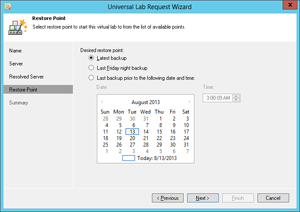
U-AIR (Universal Application-Item Recovery)
Recover application items without agents
Recover items from ANY virtualized application without agents, additional backups or software tools. The U-AIR wizard helps you to start your applications from the backup recovery point and extract what you need with native application tools-no special backup agents or additional license fees required.
Guest OS file indexing and search
Pinpoint and recover files quickly
Veeam Enterprise Manager enables you to search for guest OS files in VM backups and restore them with one click. With this option selected, Veeam Backup & Replication creates an index of VM guest OS files and allows you to search for Windows guest files in the VM backups. Once you find the file you need, you can immediately restore it with one click, either to its original location or download it to a local machine.
1-Click Restore
Self-service VM and file recovery
New delegation options let IT departments safely empower business unit managers for recovery of their own files and VMs. In addition, delegated helpdesk personnel do not require additional permissions-they simply find and restore files back to their original location without having access to file contents.
Use 1-Click Restore self-service recovery of VMs and guest files-without the need for:
- Direct network connection to the VM
- User permissions on the host or VM
- An agent in the VM
Backup and recovery for vCloud Director
Complete integration for vCD
Using the VMware vCloud Director API, Veeam extends support for vCloud Director to include backups and restores of vCloud vApp and VM metadata and attributes as well as restores directly to same or different vCloud Director deployments, with support for fast-provisioning.
Data Loss Avoidance:
Low RPOs and built-in, streamlined disaster recovery
Veeam Backup & Replication provides multiple backup options designed to meet your needs and ensure the fastest, most efficient backups possible. With 2-in-1: backup and replication, you can also replicate either on site for high Availability or off site for disaster recovery. These features and more combine to help you avoid data loss by enabling low recovery point objectives (RPO) of < 15 minutes and built-in, streamlined disaster recovery.
- Application-aware, image-based backup
- Automatic Intelligent Load Balancing
- Advanced Replication
- Backup from Storage Snapshots (EMC NEW, HPE and NetApp)
- Built-in WAN Acceleration
- Veeam Cloud Connect
- Scale-out Backup Repository
- Direct Storage Access
- Native tape support
- BitLooker
- Backup from NetApp SnapMirror and SnapVault
- Remote Office / Branch Office (ROBO) Support
- End-to-end encryption
- EMC Data Domain Boost
- HPE StoreOnce Catalyst
- Deduplicating storage performance improvements
- Built-in compression and deduplication
Application-aware, image-based backup
Ensure complete, consistent backups
Veeam Backup & Replication uses application-aware image processing based on Microsoft VSS to create its image-level backups for virtual machines (VMs) running VSS-aware applications (such as Microsoft Active Directory, SQL Server, Exchange and SharePoint) without shutting them down. This means there are no unfinished database transactions or incomplete application files during data copying operations, which leads to transactionally consistent backups. Veeam's proprietary technology ensures successful VM recovery and proper recovery of all applications installed on the VM, without any data loss. It also performs application-specific steps upon successful backup-like transaction log truncation.
Automatic Intelligent Load Balancing
Maximize backup performance
Scale your single Veeam Backup & Replication installation to protect thousands of servers and petabytes of data without adding complexity or compromising the performance of your backup jobs. Automatic Intelligent Load Balancing ensures high-performance backups within the Veeam Backup & Replication distributed architecture, while Backup I/O Control ensures that production workloads are not negatively impacted by backup jobs.
Replication enhancements
Improve offsite backup and recovery
Off site backup and recovery is a critical part of any disaster recovery (DR) plan. Improve your DR plan and avoid data loss with our new replication enhancements available in our Enterprise Plus editions of Veeam Availability Suite, Veeam Backup & Replication and Veeam Backup Essentials. Our new replication enhancements deliver:
- Fast and secure cloud-based disaster recovery as a service (DRaaS)
- Replication from backup files without impacting your production environment
- Failover plans for built-in orchestration that enable easy 1-click site failover
- Planned failover that facilitates data center migrations with zero data loss
Backup from Storage Snapshots (EMC, HPE and NetApp)
Leverage the power of storage snapshots
Create image-based backups and replicas from storage snapshots as often as you need to - even during business hours - with little to no impact on your production environment. Veeam combines the best of both worlds, providing you with VMware vSphere snapshots for application-consistent backups and storage snapshots for low RPOs.
With Backup from Storage Snapshots you get:
- Fast backups - Back up vSphere VMs from EMC, HPE and NetApp storage snapshots up to 50x faster
- Improved disaster recovery - Improve DR by creating instant, secondary backups from storage snapshots
- Multiple platforms - Supported storage platforms include EMC VNX, VNX2 and VNXe, HPE StoreServ (3PAR), StoreVirtual (LeftHand/P4000 series) and StoreVirtual VSA (Virtual Storage Appliance), as well as NetApp FAS Series, NetApp FlexArray (V-Series) and Edge VSA.
Built-in WAN Acceleration
Faster offsite backups
Strengthen your disaster recovery strategy by copying your backups off site to remote storage. By utilizing caching, variable block length data fingerprinting and TCP/IP protocol optimizations, Built-in WAN Acceleration speeds up data transfer across the WAN up to 50x. Veeam's Built-in WAN Acceleration does not require agents, special network setup requirements or the need to add bandwidth.
Veeam Cloud Connect
Fast and secure cloud backup and replication
Get backups and replicas off site without the cost and complexity of building and maintaining an off-site infrastructure. Veeam Cloud Connect provides a fully integrated, fast and secure way to backup, replicate and restore from the cloud.
Simply choose a service provider and point your VMware vSphere and Microsoft Hyper-V backups or replica jobs to the cloud. Cloud-based disaster recovery and off-site backup has never been so easy.
Scale-out Backup Repository
Now you can simplify backup job management and spend less on storage with Scale-out Backup Repository™. Veeam's Scale-out Backup Repository provides an abstraction layer over individual storage devices to create a single virtual pool of backup storage to which to assign backups. It also offers the freedom to easily extend capacity, as needed, by simply adding additional storage devices to the pool.
This new feature delivers the following benefits:
- Leverage your storage investments - Unused storage from any storage device, including servers with local or direct-attached storage (DAS), network attached storage (NAS), or deduplication appliances can be added into a single Scale-Out Backup Repository, saving you the costs of acquiring and maintaining new storage devices
- Simplify backup job management - Backup files can be transparently spread across multiple storage devices of the Scale-out Backup Repository, removing the need to individually assign each job to a specific backup repository - and size each job accordingly. This dramatically simplifies repository capacity management, and allows you to significantly reduce the number of jobs needed to back up your entire environment
- Improve backup performance - Full and incremental backup files can be assigned to separate storage devices for improved synthetic full backup creation and transformation performance using the backup files placement policy. In addition, different types of backup files can be matched with different types of storage devices according to cost and performance considerations.
Direct Storage Access
Perform VMware backups faster and with reduced impact on your virtual environment by backing up directly from primary storage instead of retrieving VM data through the hosts. Direct Storage Access comes in two varieties, Direct SAN for Fibre Channel (FC) and iSCSI SAN, and Direct NFS Access for file-based (NFS) storage.
- Direct SAN Access: - VM data is transported directly from FC and iSCSI storage over the SAN fabric for LAN-free processing. Veeam Backup & Replication leverages VMware VADP to retrieve the data from the SAN, allowing you to bypass the virtual environment for the fastest data transfer speed while producing no load on the production network and hosts
- Direct NFS Access - Retrieve VM data directly from file-based (NFS) storage using Veeam's proprietary NFS client, providing faster backups with no impact on the hosts. Both NFS v3 and NFS v4.1 storage is supported.
Native tape support
Long-term retention made easy
Meet your compliance requirements and lengthy archiving policies with native tape support. Archive multiple backup files to tape simultaneously to dramatically improve overall tape performance and increase retention, and save on tape consumption with built-in grandfather-father-son retention. You can archive entire VM backups or regular individual files to tape media and restore your data from tape when needed. Veeam Backup & Replication provides support for virtual tape libraries (VTLs), tape libraries and standalone drives and tracks on-tape files, VMs and restore points, and even support for tape devices without native Windows media changers.
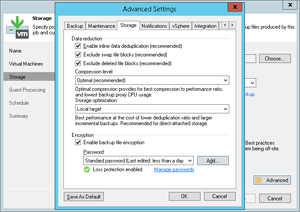 BitLooker
BitLooker
Veeam's BitLooker technology reduces backup file size and replication bandwidth usage by up to 20% or more, delivering lower backup storage costs and bandwidth usage.
The unique and advanced set of technologies included in BitLooker remove useless chunks of data that congest storage and network resources by excluding:
- Deleted block files
- Swap and hibernation files
- User-specified files and folders
Remote Office / Branch Office (ROBO) Support
Availability for the Always-On Enterprise
Veeam delivers powerful features designed for growing business environments without adding complexity, offering faster recovery times, added flexibility and scalability.
Veeam Backup & Replication is available as a standalone console that users can install on their workstations providing added convenience, ease-of-use, and forever eliminating RDP sessions to a backup server. Remote Office / Branch Office (ROBO) enhancements help growing enterprises improve backup and recovery times, while reducing WAN bandwidth consumption, by keeping backup and restore activities local to remote sites.
Backup from NetApp SnapMirror and SnapVault
Backup from NetApp SnapMirror and SnapVault eliminates the additional impact from backup activities on your production storage, by retrieving VM data from SnapMirror or SnapVault secondary storage systems, instead of from primary storage.
End-to-end encryption
Flexible security for backups
Secure your backup data with end-to-end AES 256 encryption - at source (during backup), in-flight and at rest - all without any negative impact on built-in compression and WAN Acceleration. Even if the password is lost, you can still recover data from encrypted backup files without compromising security.
You also have flexibility over when and where you choose to leverage encryption. For example, you can leave local backups unencrypted for faster backup and restore performance, but encrypt backups that are copied to an off-site target or to tape. You can also protect different backups with different passwords, while actual encryption keys are generated randomly within each session for added security.
EMC Data Domain Boost support
Get ready for faster backups!
With EMC Data Domain Boost™ you get source-side data deduplication, yielding faster, more efficient backups that enable lower RPO and lower exposure to data loss. The benefits of combining Veeam Backup & Replication with EMC Data Domain Boost include:
- Up to 50% faster backup performance
- Data in-flight encryption over the WAN
- 10x faster synthetic full backup file creation and transformation for even shorter backup windows
- Fibre Channel connectivity enabling LAN-free backup to Data Domain
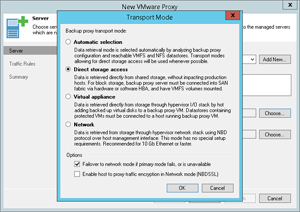 HPE StoreOnce Catalyst
HPE StoreOnce Catalyst
With HPE StoreOnce Catalyst you get enhanced backup performance, reduced backup costs, and a simplified backup environment. Veeam and HPE StoreOnce Catalyst combine to deliver these benefits through the following:
- Source-side deduplication - Instead of having all the data from a backup server transferred over the network to a deduplication appliance, HPE Catalyst data can be deduplicated on the Veeam backup proxy itself before the data is transferred. This reduces the amount of data transferred over the network and increases backup performance over slower networks
- Accelerated synthetic full backup creation - You can also synthesize full backup files within HPE StoreOnce without physically moving the data, and instead just updating the pointers to existing data - thus accelerating synthetic full backup creation and transformation operations in backup and Backup Copy jobs by up to 10x
Finally, thanks to this integration, you can expect general improved restore performance in all restore scenarios.
Built-in compression and Deduplication
Save cost without sacrificing performance
To decrease network traffic and disk space required for storing backup files, Veeam Backup & Replication includes compression and deduplication at no extra charge. Deduplication only transfers the data you need across the network. Veeam allows you to choose from four different options, based on VM size and type of backup target, so you can optimize backup size and job performance. Veeam also offers five levels of compression that allow you to find the right balance of storage consumption, job duration and backup proxy load - including dedupe-friendly compression designed for storage devices with built-in deduplication.
Deduplicating storage performance improvements
In addition to improvements for EMC and HPE deduplication appliances, Veeam Backup & Replication now provides capabilities that will bring performance improvements to ANY deduplicating storage:
- Per-VM backup file chains leverages parallel VM processing so that you can enable multiple write streams to the deduplication appliance, on a per-VM basis instead of a per-backup job basis, giving you up to 10x faster backup performance
- Active full backups with backup copy jobs reduce data rehydration on deduplication appliances, increasing local backup copy performance and reducing the load on the deduplication appliance itself.
Verified Protection:
Automated backup and replica recoverability testing
Backup is all about recovery. However, IT directors report that only 5% of their backups are being tested*.
Veeam makes recoverability testing of ALL your virtual machines a reality. Veeam Backup & Replication guarantees recovery of every file, application or virtual server, every time by running automated recovery verification jobs. With SureBackup and SureReplica, there's no need to worry about recoverability because it is all tested!
*Each quarter, organizations only test an average of 5.26 percent of their backups, meaning that the vast majority of backups are not verified and could fail.
SureBackup
Verify recoverability of your backups
With SureBackup, you can automatically verify the recoverability of every backup, every VM (virtual machine), every time. SureBackup automatically starts VMs in an isolated Virtual Lab environment, performs a set of tests and sends a status report to your mailbox, so you know if your VMs are recoverable at any time.
To verify a VM backup is recoverable, SureBackup:
- Automatically boots the VM in an isolated environment, directly from the backup file, saving you the hours required to perform full VM recovery with the competing solutions
- Performs a series of tests against the VM (e.g., heartbeat, networking and application status)
- Powers off the VM
- Creates a report on the VM backup state
All access to the VM backup is read-only and changes are discarded when the process is complete.
SureReplica**
Verify your replicas-automatically
Automatically test every restore point in every VM replica for recoverability. SureReplica validates data for consistency, checks replica configuration accuracy and tests it for complete reliability by running it to the required restore point in an isolated Virtual Lab.
Since a VM replica is essentially an exact copy of a VM with a set of restore points, the process for testing them is different than that of VM backups. SureReplica:
- Automatically boots the VM replica to the necessary restore point in an isolated environment.
- Performs a series of tests against the VM such as heartbeat, networking and application status.
- Powers off the VM replica.
- Creates a VM replica state report.
** Currently available for VMware vSphere only
Leveraged Data:
Think about it. You have a large amount of valuable data in your backups and replicas - copies of your production data - sitting idle and collecting dust. Why not to put them to work? With Veeam you can!
Leverage your backups and replicas to mitigate the risks associated with application deployment and configuration changes, by testing changes in a production-like environment, powered by Veeam.
Virtual Lab
Put your backup storage-and DR site-to work!
With Veeam Backup & Replication, you can automatically create an isolated, yet easily accessible, virtual environment for performing application-item recovery, validating VM (virtual machine) backups and replicas and for performing testing, training and troubleshooting - all without impacting your production environment.
Virtual Lab allows booting your VMs right from a backup or replica in an isolated virtual environment, and you don't need to provision additional storage space or a spare host. Veeam's Virtual Lab includes:
- On-Demand Sandbox: Create an isolated environment for testing, troubleshooting or training
- On-Demand Sandbox for Storage Snapshots: Leverage EMC, HPE, and NetApp storage to use snapshots to easily troubleshoot your production environment.
On-Demand Sandbox
A production environment in a sandbox
Need to make changes to the production environment, test a patch or upgrade a system, or deploy a new application?
With On-Demand Sandbox you can easily start a copy of your production environment at any time for a variety of testing, training or troubleshooting purposes including the following:
- Troubleshoot issues before touching the production environment
- Avoid deployment problems by testing new applications and configurations
- Train personnel on real production environment and data
- Test application upgrades and patches, and more!
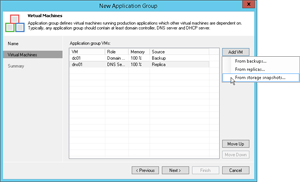 On-Demand Sandbox for Storage Snapshots
On-Demand Sandbox for Storage Snapshots
Leverage your primary storage investment and mitigate risk
On-Demand Sandbox for Storage Snapshots combines Veeam's long-standing on-demand sandbox capability and combines it with our storage snapshot integration, giving you another way to leverage your primary storage investment.
Available with VMware vSphere and EMC, HPE, and NetApp storage, On-Demand Sandbox for Storage Snapshots can be used to provision a complete isolated copy of your production environment in just a few clicks by running copies of production VMs directly from storage snapshots. This allows you to test updates or troubleshoot your production environment - plus a variety of other similar use cases - at the full speed of production storage.
Complete Visibility:
Veeam provides tools to help you monitor health, troubleshoot performance and plan your backup infrastructure. In addition, Veeam provides deep analysis and monitoring of VMware vSphere and Microsoft Hyper-V infrastructures, uncovering potential issues that can impact the performance of your backups and production applications.
Monitoring, reporting and capacity planning
Complete visibility of your backup and virtual infrastructures
Veeam ONE, part of Veeam Availability Suite, delivers real-time monitoring, reporting and capacity planning for your backup infrastructure, including:
- 24x7 real-time monitoring and alerting: Notifies you with alarms about backup and VM management performance issues so you can avoid downtime and meet SLAs.
- Resource optimization and configuration tracking: Helps evaluate the performance of your infrastructure and ensures you that your existing configuration meets all known virtualization and backup platform best practices.
- Capacity planning and forecasting: Lets you forecast resource usage and utilization trends with “what-if” modeling and resource over-commit tracking for your backup and virtual infrastructures.
Standalone console
Veeam Backup & Replication is available as a standalone console to help all users maintain complete visibility of their backup and virtual environments from the convenience of their desktops or laptops.
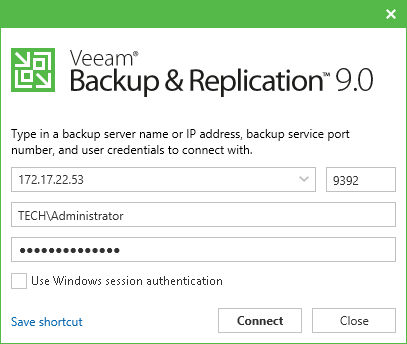
Enterprise management
A web portal to manage your backups and delegate restores
With the Veeam Enterprise Manager web client-part of the Veeam Backup & Replication-you have the ability to federate multiple backup servers from multiple locations in a single pane of glass without having to log into the company network. Start, stop, retry, clone and edit jobs as well as browse and search files within a backup. You can also recover files and virtual machines (VMs) quickly and easily. Or, for larger organizations, delegate restore capabilities to empower select users to restore their own files and VMs.
PowerShell extensions are also included. Almost anything you can do in the interface, you can do in PowerShell. And for even greater flexibility integrating with existing web portals, take advantage of a RESTful API.
VMware vCloud Director support
Complete integration for vCD
Veeam Backup & Replication provides full support for vCD (VMware vCloud Director) infrastructure objects in the backup console. You can now set up your jobs for vApps and Organizations of vCD. When you run backups, Veeam will also protect the metadata and attributes associated with vApps and VMs and enable recovery of these items and fast-provisioned VMs directly back to vCD.
Integrated capabilities for your IT environment
With Veeam, you can also get visibility of the backup infrastructure in VMware vSphere, Kaseya VSA, LabTech RMM and Microsoft System Center.
vSphere Web Client Plug-in
Complete Visibility of vSphere
Veeam Backup & Replication lets you monitor your backup infrastructure directly from the vSphere Web Client, VMware's next-generation administrative interface for vSphere. This plug-in delivers at-a-glance and detailed views of job statuses and backup resources, and it also simplifies capacity planning and identification of unprotected VMs.
Veeam Backup & Replication Add-on for Kaseya VSA
Manage your entire IT environment through a single pane of glass―including your Veeam backups―improving efficiency to keep up with the speed of the Always-On Business.
Veeam and LabTech
With Veeam Backup & Replication Plug-in for LabTech and Veeam Endpoint Backup for LabTech, service providers can leverage Veeam's Availability solutions with backup and recovery of VMware vSphere and Microsoft Hyper-V virtual VMs, Windows-based endpoints-and even some physical Windows-based servers. This allows service providers to offer complete and centrally managed backup and recovery solutions to their customers.
Using Microsoft System Center as your management framework?
Get app-to-metal visibility and protection with Veeam Management Pack for System Center.
Editions Comparison:
Veeam Availability Suite combines the award-winning data protection and virtualization management expertise of Veeam Backup & Replication and Veeam ONE for VMware vSphere and Microsoft Hyper-V.
Veeam offers different editions of Veeam Availability Suite based on the level of functionality you need from Veeam Backup & Replication.
Veeam Backup & Replication
Fully supported
Partially supported
| Feature | Standard | Enterprise | Enterprise Plus | Notes |
|---|---|---|---|---|
| High-Speed Recovery | ||||
| Entire VM Recovery | ||||
| Full VM Recovery | Recover an entire VM on the original host or on a different host. Includes quick rollback functionality to restore changed blocks only. | |||
| Instant VM Recovery | Quickly restore service to users by starting a VM directly from a backup file on regular backup storage. | |||
| VM file and virtual disk recovery | Recover individual VM files (such as VMX) and virtual disks. | |||
| File Level Recovery | ||||
| Instant File-Level Recovery | Recover files from 17 common file systems used by Windows, Linux, BSD, Mac OS, Novell, Solaris and Unix.3 | |||
| Item Level Recovery | ||||
| Veeam Explorer for Storage Snapshots (HP and NetApp)1 | Restore individual VMs, guest files and application items from HP 3PAR StoreServ, StoreVirtual and StoreVirtual VSA snapshots as well as from NetApp Data ONTAP based storage including FAS, FlexArray (V-Series), Data ONTAP Edge and IBM N series snapshots. | |||
| Veeam Explorer for Microsoft Active Directory | Search and restore for all Active Directory object types, such as users, groups, computer accounts, contacts, including user and computer password recovery. All editions support single object restore via export in LDIFDE format or restore back to Active Directory, as well as the ability to restore passwords. Enterprise and Enterprise Plus editions include multi-select restore and container restore. |
|||
| Veeam Explorer for Microsoft Exchange | Get instant visibility into Microsoft Exchange 2010 and 2013 backups for easy e-discovery and item recovery of individual Exchange items (emails, appointments, notes, contacts, etc.), online archive mailboxes and hard-deleted items. All editions support Exchange mailbox item restore via save, send and PST export. Enterprise and Enterprise Plus editions support restore back into the original mailbox. |
|||
| Veeam Explorer for Microsoft SQL Server | Restore individual SQL databases with ease, without needing an extensive SQL background or having to search for database and transaction log files. All editions support local restore of SQL database files with pointin-time transaction selection. Enterprise and Enterprise Plus editions include agentless transaction log backup and replay, and database restore back to the original or new SQL server. |
|||
| Veeam Explorer for Microsoft SharePoint | Get instant visibility into SharePoint backups with advanced search and browse capabilities for quick recovery of individual SharePoint items. All editions support SharePoint item restore via save, send and export. Enterprise and Enterprise Plus editions also support restore to original location. |
|||
| Veeam Explorer for Oracle | Restore individual Oracle databases with ease, without needing an extensive Oracle background or having to search for database and transaction log files. Enterprise and Enterprise Plus editions include agentless transaction log backup, archived log management and transaction-level recovery of databases back to the original or new Oracle server. |
|||
| U-AIR (Universal Application-Item Recovery) | Recover individual objects for ANY virtualized application including Oracle and MySQL databases by starting up the VM directly from a backup file in an isolated environment and accessing the application with native management tools. | |||
| Self Service | ||||
| 1-Click File and VM recovery portal for help desk operators | Restore guest files and VMs with a single click through a web UI. | |||
| Microsoft Exchange item recovery portal for help desk operators | Restore missing mailbox items back to the original mailbox with a single click through a web UI. | |||
| Database recovery portal for Microsoft SQL DBAs | Restore individual databases back to the original server, or a new SQL server, with a single click through a web UI. | |||
| Self-service file restore portal for application owners | File restore portal with automatic VM detection, and automatic delegation based on Local Administrator group membership. | |||
| Recovery delegation | Enable full self-service for all web UI recovery features by delegating recoveries for individual VMs and groups of VMs to specific users or groups such as local IT staff, application owners, department members, etc. | |||
| Data Loss Avoidance | ||||
| Backup | ||||
| Application-aware, image-based backups | Create application-consistent image-level VM backups with advanced application-aware processing (including transaction log truncation). | |||
| VeeamZIP | Streamline ad-hoc backups of live VMs for archival purposes. | |||
| Quick Backup | Perform quick incremental backups of individual VMs with the existing backup job. | |||
| ROBO Guest Interaction Proxy | Reduce the load on the central backup server and simplify scalability for enterprise-level businesses with a large number of remote office/branch office (ROBO) deployments when performing applicationaware processing and guest file system indexing. | |||
| Backup I/O control | Allows you to set the maximum acceptable I/O latency level for production datastores to ensure backup and replication activities do not impact storage availability to production workloads. Enterprise edition includes a global latency setting, and Enterprise Plus edition provides setting customization on a per datastore basis. | |||
| Backup from Storage Snapshots (EMC, HPE and NetApp)2 | Create image-based backups and replicas from EMC VNX, VNX2 and VNXe snapshots, HPE 3PAR StoreServ, StoreVirtual and StoreVirtual VSA snapshots as well as from NetApp Data ONTAP based storage including FAS, FlexArray (V-Series), Data ONTAP Edge and IBM N series snapshots as often as necessary with little to no impact on production. |
|||
| Backup from NetApp SnapMirror and SnapVault1 | Eliminate the additional impact from backup activities on production storage by retrieving VM data from SnapMirror or SnapVault secondary storage systems, instead of from the primary storage system. | |||
| Secondary backup to NetApp storage | SnapShot | SnapShot SnapMirror |
SnapShot SnapMirror SnapVault |
Create a second, application consistent storage snapshot-based backup to NetApp Data ONTAP based storage including FAS, FlexArray (V-Series), Data ONTAP Edge VSA and IBM N series. |
| Backup | ||||
| Synthetic full backup | Eliminate the need for periodic full backups by creating "forever incremental" backups that save time and storage. | |||
| Built-in deduplication, compression and swap exclusion | Decrease backup storage requirements and network traffic with built-in deduplication; multiple compression options let you to balance storage consumption with performance and backup proxy load; swap exclusion reduces backup footprint and improves performance. | |||
| BitLooker | Analyzes the NTFS Master File Table (MFT) to identify blocks belonging to deleted files, and skips those blocks from image-level processing to reduce backup file sizes and replication bandwidth consumption. | |||
| Backup Copy jobs | Copy all or selected VM backups to your DR storage location of choice automatically; includes validation and remediation to ensure copies are available and reliable. | |||
| Veeam Cloud Connect Backup | Get your backups off site with fully integrated, fast and secure backup to and restore from the cloud through a service provider of your choice. | |||
| End-to-end encryption | Secure backup data and network transfers with end-to-end AES 256 encryption without any negative impact on built-in compression and WAN Acceleration data reduction ratios. All editions include at source (during backup), in-flight (network traffic) and at rest (tape) encryption. Enterprise and Enterprise Plus editions also include lost password protection. | |||
| Native tape support | Back up and archive files and VM backups to standalone tapes, tape libraries and virtual tape libraries connected to any Microsoft Windows server in your environment. All editions support copying Windows, Linux and VM backup files to tape. Enterprise and Enterprise Plus editions add tight integration with backup jobs and support full tracking of VMs and restore points on tape as well as in media vaults. These editions also include support for global media pools (spanning multiple tape libraries), and a dedicated media pool type to simplify Grandfather-Father-Son (GFS) retention. |
|||
| Deduplicating storage integrations | Get faster backup performance by backing up to deduplicating storage integrations (EMC Data Domain Boost, HPE StoreOnce Catalyst and ExaGrid Accelerated Data Mover). | |||
| Per-VM backup files for deduplicating storage | Store each VM in a separate backup file. Enhances backup performance when backing up to deduplicating storage by leveraging parallel VM processing to enable multiple concurrent write streams. | |||
| File-selective image level processing | Exclude individual files and folders during backup and replication, reducing the amount of data that needs to be transferred and stored. | |||
| Built-in WAN Acceleration | Get backups off site up to 50x faster and save bandwidth with agentless Backup Copy jobs. Enterprise edition supports Built-in WAN Acceleration to Veeam Cloud Connect targets only. Enterprise Plus edition supports Built-in WAN Acceleration to any target. |
|||
| Scale-out Backup Repository | 3 extents maximum | Unlimited extents | Provide an abstraction layer over individual storage devices to create a single virtual pool of backup storage for your backups. | |
| Replication | ||||
| Image-based VM replication | Replicate VMs on site for high availability or off-site for disaster recovery. | |||
| Veeam Cloud Connect Replication | Ensure availability of your mission critical applications with fully integrated, fast and secure cloud-based disaster recovery through a Disaster Recoveryas-a-Service (DRaaS) provider of your choice. | |||
| Assisted failover and failback | Replica rollback and assisted failover and failback. | |||
| Replication from a backup | Create replicas directly from VM backup files without impacting production. | |||
| Planned Failover | Facilitate data center migrations with zero data loss. | |||
| 1-Click Failover Orchestration | Built-in failover plan orchestration enabling easy 1-click site failover to minimize unplanned downtime. | |||
| Built-in WAN Acceleration | Get replicas offsite up to 50x faster and save bandwidth. Enterprise edition supports Built-in WAN Acceleration to Veeam Cloud Connect targets only. Enterprise Plus edition supports Built-in WAN Acceleration to any target. |
|||
| Verified Protection | ||||
| SureBackup | Automatically test and verify every backed up VM for recoverability by running the VM directly from backup file (no full VM restore is required), including support for custom application test scripts. | |||
| SureReplica1 | Automatically test and verify every replica VM for recoverability, including support for custom application test scripts. | |||
| Leveraged Data | ||||
| On-Demand Sandbox | Run one or more VMs directly from a backup in an isolated environment and the ability to troubleshoot, test and train on a working copy of the production environment without impacting business operations. | |||
| On-Demand Sandbox for Storage Snapshots1 | Use storage snapshots to quickly create complete isolated copies of your production environment, for fast and easy testing and troubleshooting. | |||
| Complete Visibility | ||||
| Support for VMware vSphere and Microsoft Hyper-V | Support for VMware vSphere 4.1 or later, and Microsoft Hyper-V 2008 R2 SP1 or later. View both hypervisors from a single console. | |||
| vSphere Web Client Plug-in1 | Perform VeeamZIP and Quick Backup; monitor backups, easily identify unprotected VMs and simplify capacity planning - all directly from the vSphere Web Client. | |||
| Standalone console | Install the console separate from the backup server for installation on laptops and desktops, eliminating Remote Desktop Protocol (RDP) sessions to a backup server. | |||
| Centralized Management Web UI (Veeam Enterprise Manager) | Get a web-based, consolidated view of your distributed deployment in a single pane of glass without having to login to individual backup servers, including federation of multiple backup servers, centralized reporting and consolidated alerting. All editions include monitoring and reporting across multiple backup servers, as well as the ability to start and stop jobs. Enterprise and Enterprise Plus editions also include full job management functionality, and the ability to perform restores. |
|||
| Guest file system indexing | A catalog of guest files enabling effortless search of individual files, to find and restore a file without knowing the precise file location or the time when it was deleted. All editions provide a catalog of guest files in backups currently on disk. Enterprise and Enterprise Plus editions also provide a catalog of archived backup files, and integrate with 1-Click to enable restore directly from search results. |
|||
| vCloud Director support1 | Back up vApp and VM metadata and attributes and restore vApps and VMs directly to vCloud with full support for fast-provisioned VMs. All editions provide integrated visibility of vCloud Director infrastructure, backup via VeeamZIP (including backup of vApp and VM meta data and attributes) and direct restore to vCloud. Enterprise and Enterprise Plus editions also support scheduled incremental backup jobs of vCloud VMs. |
|||
| Other Capabilities | ||||
| Multiple storage access options | Backup and replicate directly from SAN, directly from NFS storage, through hypervisor I/O stack, or over LAN. | |||
| Changed block tracking | Minimize backup time and allow for more frequent backup and replication. Supported on both VMware and Hyper-V. | |||
| File Manager | Integrates file management (Veeam FastSCP) into the operator console. | |||
| Quick Migration1 | Migrate VMware VMs between hosts and/or datastores using VMware vMotion, Storage vMotion and/or Veeam-provided migration technology. | |||
| Task automation | All editions support PowerShell. Enterprise Plus edition also supports RESTful API. | |||
1 VMware only
2 VMware only, yet supported natively for Hyper-V
3 Some file systems supported for VMware only
Veeam Availability Suite includes Veeam ONE
Veeam Availability Suite includes Veeam ONE, providing complete visibility of your IT environment through 24x7 real-time monitoring and alerting of your backup infrastructure, as well as your VMware vSphere and Microsoft Hyper-V environments including:
- Backup reporting (including backup configuration assessment)
- Infrastructure Assessment tools
- Resource optimization and advanced “What if” capacity planning for VMware and Hyper-V
- Multi-tenant monitoring and reporting
- Over 200 pre-set alarms and health and performance dashboards
- Fully customizable reporting
- Veeam Cloud Connect monitoring and reporting
For Small Businesses
Veeam Availability Suite can also be purchased by small businesses with virtual environments of 2, 4 or 6 CPU sockets (typically found in companies with fewer than 250 employees) under the product Veeam Backup Essentials.
Screenshots:
Documentation:
Pricing Notes:
- All Prices are Inclusive of GST
- Pricing and product availability subject to change without notice.
- Veeam Software is licensed per physical CPU or socket for each Managed Server unless otherwise specified. Base products include first year maintenance.
- Veeam Software reserves the right to correct an error without notice.
- As of October 1st 2018, the minimum purchase requirement on all subscription orders must be 10VMs.
- As of January 4th 2021, Veeam Backup and Replication and Veeam Availability Suite Enterprise and Standard Editions are no longer available for Net New Customers. When these products are requested they will be replaced with either Veeam Backup and Replication VUL or Veeam Availability Suite VUL which are both subscription based licensing.
*Includes Backup & Replication Standard + Veeam One
Our Price: Request a Quote
Our Price: Request a Quote
Our Price: Request a Quote
Our Price: Request a Quote
Our Price: Request a Quote
Our Price: Request a Quote
*Upfront Billing License - 1 Virtual Machine - 1 Year
Our Price: Request a Quote
*Virtual Machine 2 Years
Our Price: Request a Quote
*Virtual Machine 2 Years
Our Price: Request a Quote
*Virtual Machine 1 Year
Our Price: Request a Quote
*Virtual Machine 2 Years
Our Price: Request a Quote
Our Price: Request a Quote
Our Price: Request a Quote
Our Price: Request a Quote
- Upfront Billing License - 1 Virtual Machine
Our Price: Request a Quote